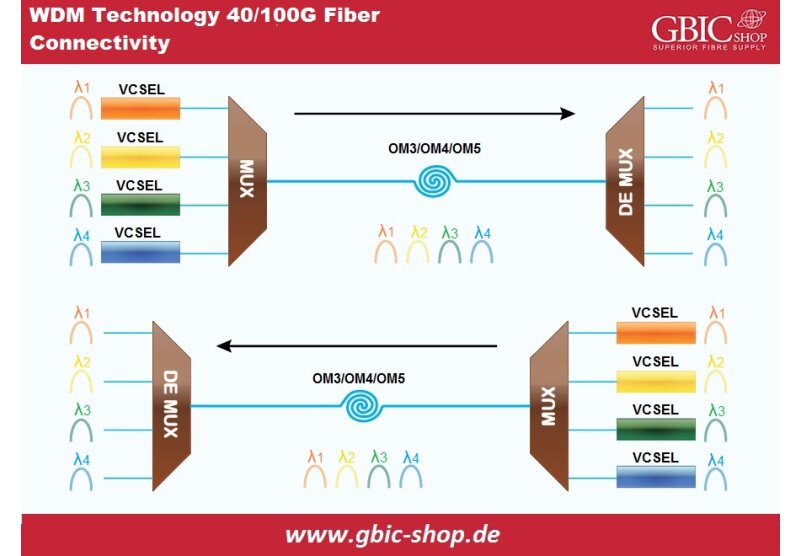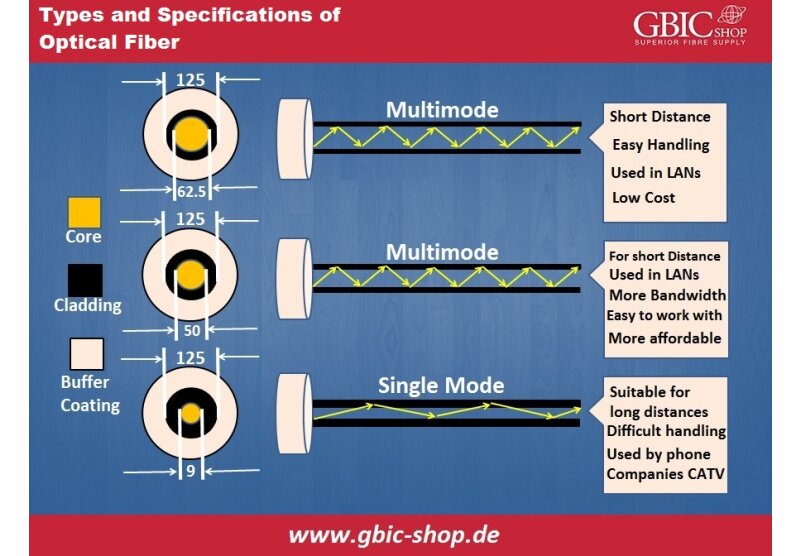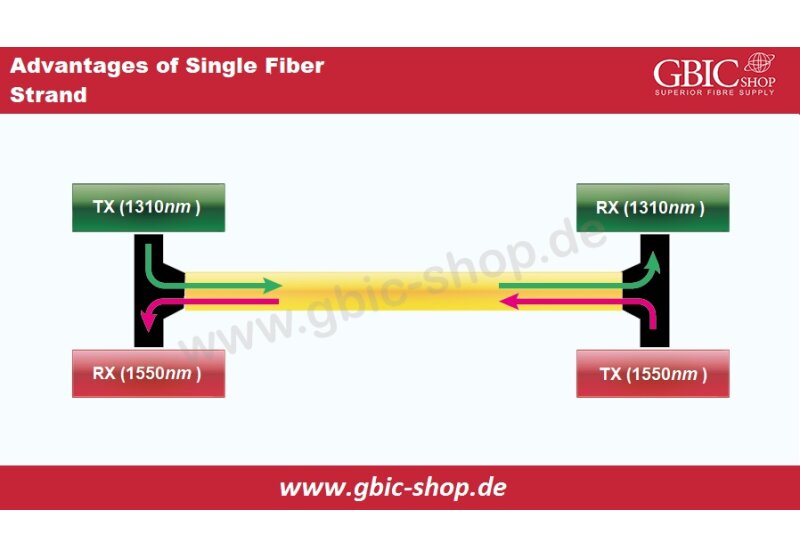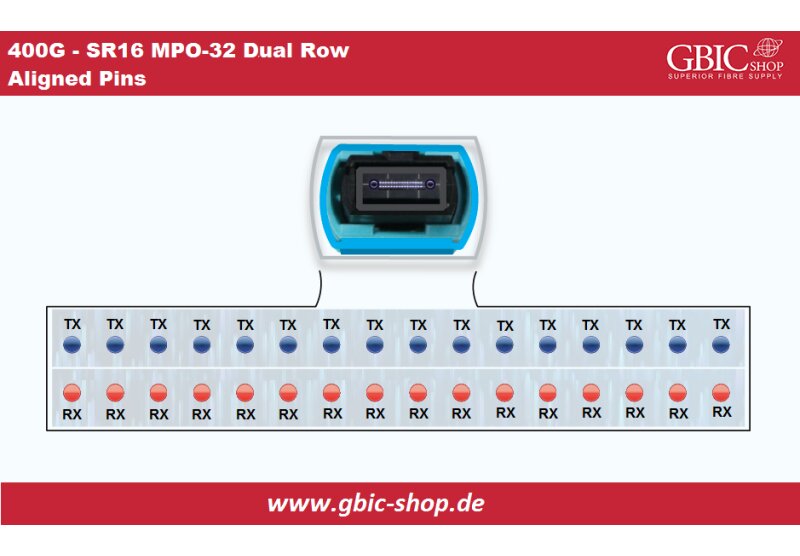In recent years, media converters have gained much strength because of their flexibility and cost-efficiency in merging copper infrastructure within a fiber optic-based system. They provide a straightforward way to increase the range that legacy unshielded twisted-pair copper cabling would not handle. Media converters have become a universal tool within network conditions. How do we utilize media converters to properly attach them to appliances such as optical transceivers, copper and fiber cables, and network switches? We will illustrate the cabling methods in this writing.
Guidance on Using Media Converter:
Today, we widely deploy media converters in sectors and industries to form a link between fiber and copper, including government defense, campus LANs, enterprise, and security surveillance. The typical small footprint creates a media converter good enough for installing desktops, data centers, and wire closets. Although the media converter's application environment may differ, the cabling procedure is somewhat identical. The part below describes two cases, which we frequently use to link media converters.
Apply a Single Fiber Media Converter:
Since it is common to implement two fiber media converters within a network, we sometimes require just one media converter to connect copper cabling with an optical fiber device. The figure below shows that we apply a fiber optic media converter with 1XRJ45 and 1XSFP slot linking the switch B of Ethernet switch of entire RJ45 interfaces with switch A of a Small Form Factor Pluggable switch. We have demonstrated here the stages of connecting copper cable and optical cable to media converters:
1. Connect the switch B copper port to the fiber optic media converter RJ45 port utilizing UTP cable (Category five and above).
2. Plug a Small Form Factor Pluggable transceiver within the SFP slot upon media converter. Moreover, plug another Small Form Factor Pluggable switch within switch A.
3. Put a fiber optic patch cable within SFP optical transceivers upon switch A and media converter.
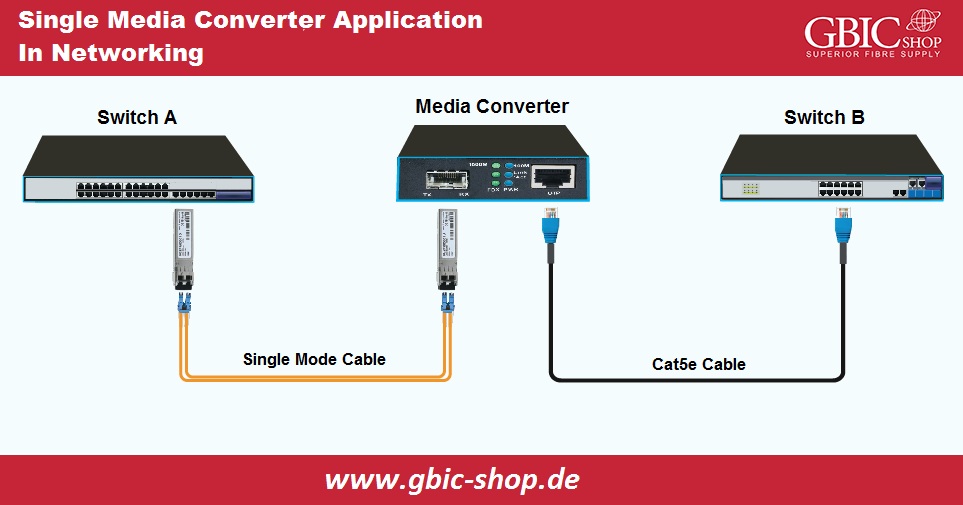
Use two Fiber Media Converters:
We often apply two media converters to connect a pair of copper cabling networks to increase transmission range. We have illustrated the stages of utilizing two media converters with transceivers, network switches, copper cables, and fibers below.
1. Connect the switch A copper port and fiber optic media converter 1 RJ45 port utilizing a UTP wire (Category five and above).
2. Plug a Small Form Factor Pluggable module within the SFP slot, and plug one more SFP module within the Small Form Factor Pluggable slot of optical media converter 2.
3. Utilize a fiber optic patch wire to link the fiber optic media converter one and fiber media converter 2.
4. Connect the fiber optic media converter 2 RJ45 port to the B switch utilizing an unshielded twisted-pair cable.
.jpg)
Note: Fiber optic transceivers are primarily hot-pluggable appliances. So, we don't have to switch off the fiber optic media converter while putting transceivers within corresponding ports. We should never forget that before eliminating the transceiver, eliminate the fiber optic patch cable. Moreover, before placing the wire within the end-face of the transceiver, we should install the optical transceiver upon the fiber optic media converter.
Considerations for Utilizing Fiber Media Converters within a Network:
A media converter is simply a plug & play device, but you should consider some points when linking to the system. It is best to select a flat, safe place for installing media converters. Leave enough space on all sides of the media converter for the ventilating system.
• There should be consistency in transceivers' wavelengths upon the pair of media converters. That is to say, if the wavelength of one optical transceiver is 1310 nanometers/850 nanometers, the same case will be with the other optical transceiver. Furthermore, the media converters' and transceivers' data rates should be similar: We use 1000BASE Small Form Factor Pluggable transceivers for Gigabit fiber media converters. Moreover, the transceiver type of both the media converters has to be equal. Use either multimode or single-mode fiber transceivers on both sides.
• The fiber optic patch cable's end-face should be according to the port of the media converter. We use SC fiber optic patch cables to link the media converter to the SC port. At the same time, we plug LC fiber optic patch cable into the SFP+/SFP ports upon media converters.
• Make clear if the media converters support half-duplex transmission. Utilizing a full-duplex fiber media converter with the switch or half-duplex mode's hub will bring severe packet loss within the network.
• We should maintain the working temperature in the correct range; otherwise, the fiber media converter can fail to operate. The parameters can differ for different vendors' media converters.
Troubleshoot Fiber Media Converter within a Network:
We design media converters for trouble-free use in fiber optic communication. After fixing it within a network, we have to troubleshoot when the link does not operate as we expect. The troubleshooting involves the six aspects which we have given here:
1. On the fiber media converter, the power LED is off. Moreover, the unit does not receive power.
Solutions:
• Verify a secure connection of power code with DC connector and power source on the media converter's back panel.
• Please verify that the electrical outlet possesses power by linking one more appliance.
• Try to utilize another same power adapter that emerged with your fiber media converter.
• Check the voltage of the electric power source that it is in the exact quantity that we require for our region.
2. On the fiber media converter, SYS LED is off.
Solutions:
• Try the unit for power cycling. There is damage to an inner component of the department or not operating correctly. When power cycling is not working, contact the dealer for help.
3. On the fiber media converter, SYS LED is blinking moderately.
Solutions:
• Try the unit for power cycling. There is an error within that unit. When power cycling does not work, eliminate and resettle the Small Form Factor Pluggable module or use other SFP modules. Verify that the SFP is the right kind for the implementation.
4. The fiber media converter's network performance is slow between the end node and the port.
Solutions:
• We may have some duplex mode contradiction between the end node and the port. This mismatch happens when we connect a port utilizing Auto-negotiation to an appliance with an established duplex mode based on full-duplex. When this causes the problem, fix the port's duplex mode on the fiber media converter or an end node so that the twisted pair ports are utilizing a similar duplex mode.
5. We see no communication between the devices connected to the fiber media converter.
Solutions:
• There is a reversal of the fiber optic cables that we connect to RX and TX.
• There is no correct connection of the port RJ45 with the appliances (observe the connecting procedure of crossover and straight-through cables).
6. When we apply the fiber media converter to the networking system, the connection of the networking system cannot be in communication constantly.
Solutions:
• The fiber link's attenuation can be massive. At this time, utilize a fiber optic power meter for examining the fiber optic power on the Receiving end. When the fiber optic power surpasses its typical sensitivity range, the failed optical connection can cause defective communication.
• Suppose the link between the network switch and the media converter is not working effectively. Make a connection between the media converter and PC. If the fiber media converter and PC work well, there must be something incorrect with the networking switch.
• Or there is some defect in the fiber media converter. Connect the fiber media converter's both ends with the PC straightly. If we observe no imperfections in PING on both ends, transfer a huge file (like 100M) from one to the other end and concentrate on speed. When there is a slow speed (over 15 min below 200 meters), we can judge the fiber media converter as defective.
Summary:
Media converters provide additional advanced features to encounter a wide range of network implementations, providing the versatility for network managers to select the best choice for every environment. The connection methods we have given above recommend utilizing media converters within a network. You have to remember to approach your dealer and demand support and enterprise.
 English
English
 Deutsch
Deutsch
 Espaniol
Espaniol