Ordering process
1. ADD PRODUCT TO CART
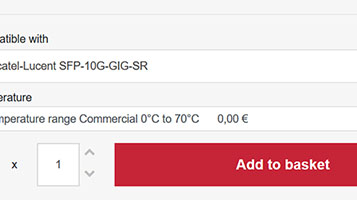
Once you chose one or more products from the range of gbic-shop.de, click the button "Add to cart" on the relevant product page or in the overview list. Then the desired product will be stored to your virtual shopping cart. On the right upper corner of the shop page you also find a brief addition of the recently added items and their costs.
2. CHECKOUT
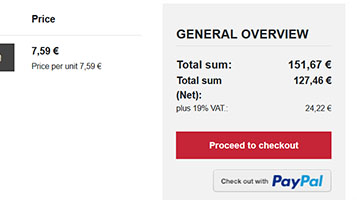
For the comfortable final settlement of your purchase gbic-shop.de offers an One Page Checkout. Here you can enter all the necessary data for your order on one side. You can also review your entire order again before finalizing your order without being redirected to another page again. To get to the checkout, please click on the appropriate button on the right side of the shop.
3. REGISTRATION
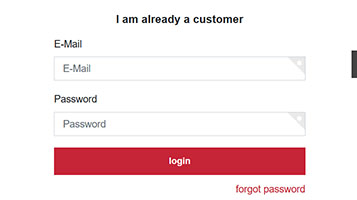
Previously, you have the choice whether you want to check out as a guest or want to create an user account. To order as a guest, you only need to enter your email address and press the "check out as a guest" button. To handle future orders faster, it is recommended to create an account. Here all relevant data for an order is stored and can be retrieved on your next order process by a login on gbic-shop.de. Of course, all data will be stored under consideration of secured protection provisions.
4. INPUT REFERENCE DATA
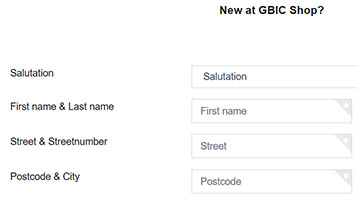
In the next step you need to enter your personal data (Point 1). Please fill in all fields marked with * to proceed to the next step. If you want to enter a different delivery address, set the corresponding hook and fill in the fields marked with a *, too (Point 2).
5. DELIVERY METHOD

Once you have entered your basic information, the possible shipping options for the entered address appear (Point 3). Select the desired shipping method by marking the appropriate button. The respective costs will also be displayed here.
6. PAYMENT METHOD
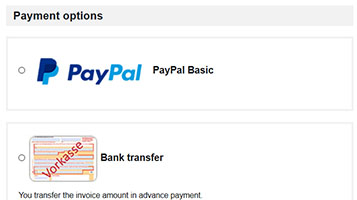
gbic-shop.de offers seven different payment methods (Point 4). You will be shown the possible payment option depending on your location and the selected shipping method, which appears after entering your data.
7. ORDER OVERVIEW
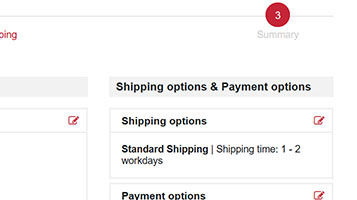
At point 5 of the checkout process you will see a summary of your order again.
8. TERMS & CONDITIONS
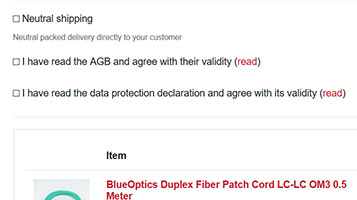
Before you can complete your order, first you have to read and accept the terms and conditions of gbic-shop.de (Point 6). To access the respective briefs, click on the appropriate link on the right besides the small box and set the corresponding hook. In addition, you can transmit further "notes and special requests".
9. PRESS ORDER BUTTON
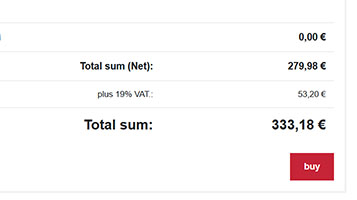
To complete your order press the blue purchse button. This allows you to conclude a binding purchase agreement with gbic-shop.de. Until receiving your payment the selected goods remain ownership of gbic-shop.de.
10. SHIPMENT OF YOUR ORDER
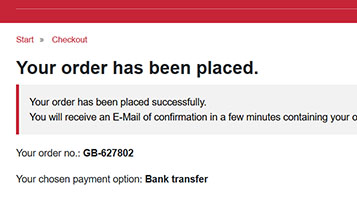
As soon as your ordering process is completed, your goods will be prepared for shipment. Depending on the selected payment method, your goods will be handed over to UPS as soon as possible. Your order will be delivered in no time. Delivery times vary depending on location.
 English
English
 Deutsch
Deutsch
 Espaniol
Espaniol





