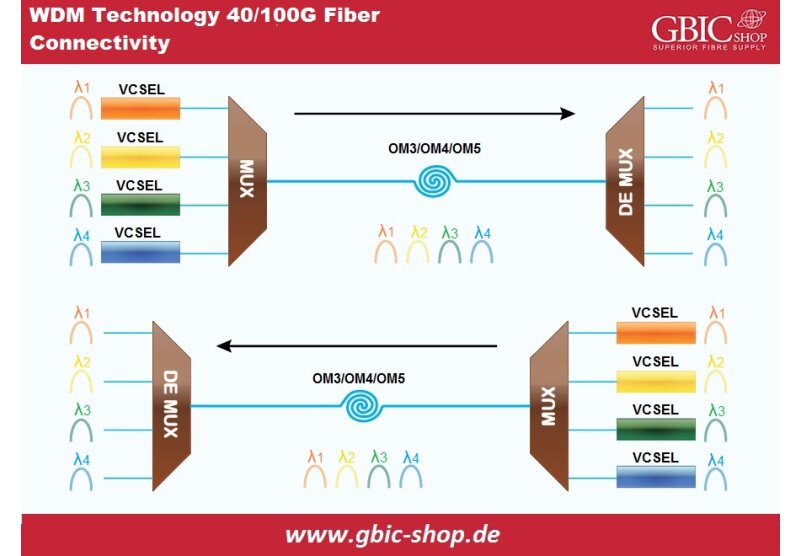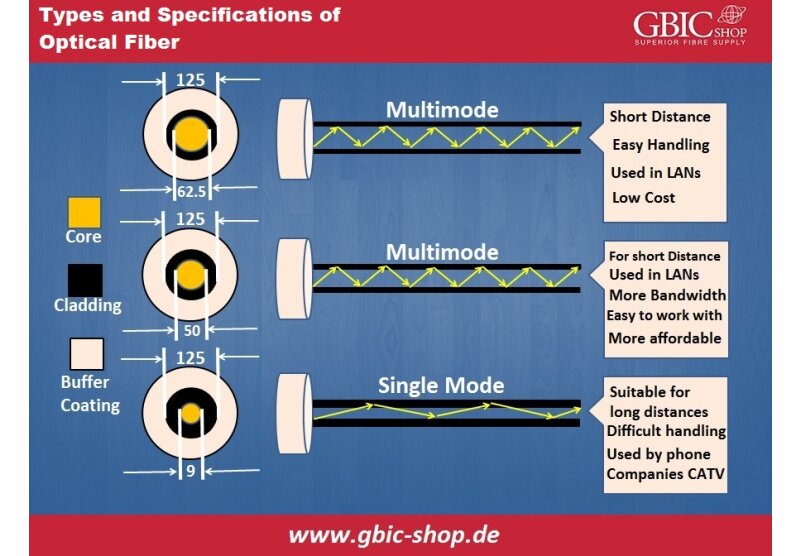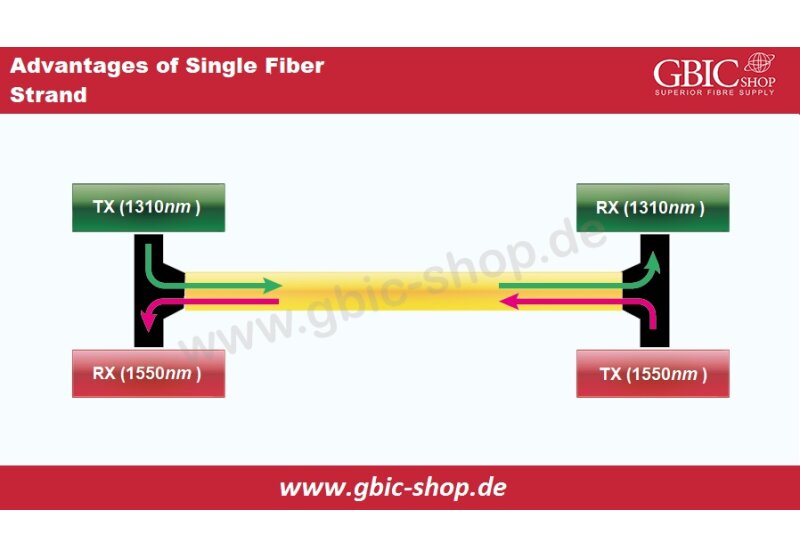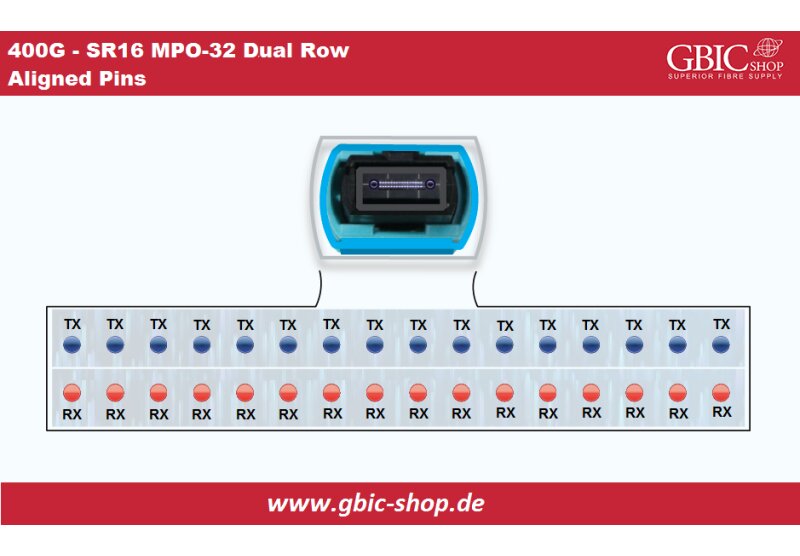Network switches and media converters are essential in Ethernet networks in this modern era. How can we select a switch or media converter for our network? We will explain descriptions, installations, transmissions rates, selection guides, and functions in this writing.

Switch vs. Mediaconverter, Main Differences:
The media converter is a flexible and cost-effective device. We mainly use it to change the electric signals in UTP (unshielded twisted pair) cabling into fiber optic signals for optical cabling. It facilitates you to connect different signal formats onto a well-operating LAN. Moreover, the switch performs the leading role for electrified network devices (printers, computers, and PCs) onto the network for communication together. The switch connection is usually with the router enabling you to approach the network via a modem.
Switch VS Media Converter: Transmission Rates
We have 100M, 1000M, and 10 Gigabit media converters for fiber optic media converters recently available. We mainly apply the media converters of 1000M and 100M, and they are a low-cost solution for SMB and home networks. To meet different data rate demands, we can divide network switches into 1G/10G/25G/100G and 400G. For example, we consider 1G, 10G, and 25G switches as Top of Rack switches, or we mainly apply them for access layers. We use 40G, 100G, and 400 Gigabit switches as spine or core switches.
Switch VS Media Converters: Installation
The connectivity and cabling are less complicated in media converter due to simple hardware with limited interfaces than the network switches. We can install them on a chassis or a desktop because it is a plug & play device. The installation process is quite simple: put the corresponding wires within a copper and optical fiber ports onto it, then attach the cables with devices at every end. The picture below manifests the installation methods of utilizing media converter within a network.
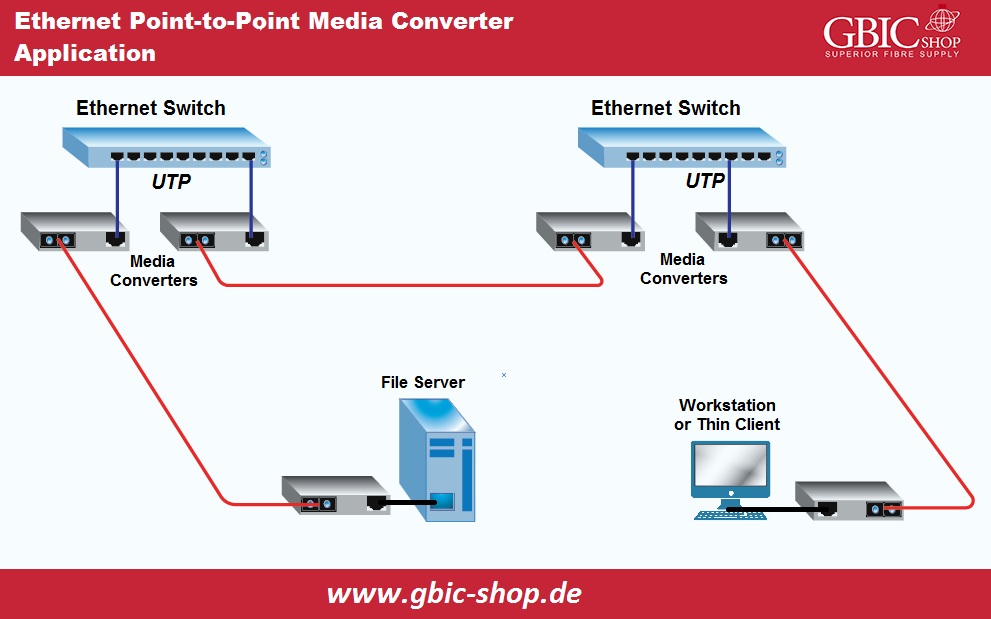
We can use network switches as an independent unit in a small office or home or rack-mounted for more extensive networks. We usually plug patch cables within the port upon switching to connect computers and other devices. In some extreme density cabling conditions, we also use fiber cassettes, cable managers, and patch panels to arrange the wires. For managed switches, we also need a type of configuration for running aspects like VLAN, SNMP, IGMP, etc.
Switch VS Media Converter: Function
We have two media converters: fiber to fiber and copper to fiber media converters. The former can provide connectivity among the multimode and single-mode fiber, between single and dual fiber, and change from typical wavelengths (1310 nanometers, 1550 nanometers) to Division Multiplexing Wavelengths.
The functions of network switches are more complicated than media converters, and we determine them by NOS (network operating system). We can divide them into Layer 2, 3, and 4 switches following the networking layer. Typically, layer 2 is the main switch for performing error analysis on each received and transmitted data and transferring data. Layer three and four network switches proceed with routing tasks to strongly calculate the most acceptable way to convey a packet and more advanced features like STP, VXLAN, MLAG, etc.
Switch VS Media Converters: When to Select Which?
Network switches and media converters possess some similar things. We can apply these two devices to link with fiber optic and copper cables. So, when to select network switch or media converter? We have elaborated here a few selection guidelines:
- We often apply fiber optic media converters for conditions where Ethernet wires cannot protect. We must use fiber optic cables to increase the transmission range on a tight budget. We can use them for trans-metropolitan areas networks like campus backbone, linking enterprise networks, and establishing LANs.
- Network switches possess different ports for multiple devices (like printers and PCs) for communication within LAN. We can say that switches connect more devices within the network system to increase the network performance. The network switches are flexible network devices that let you connect more devices without entering your different devices' direction onto a similar network, enabling you to manage the network of your choice.
- Network switches and media converters can also operate together. For instance, when we have copper-based network switches and the requirement is to connect them with a communication range of above 100 meters, we need media converters to transfer the electric signals to fiber optic signals. The figure below manifests a particular campus network implementation with both network switches and media converters.
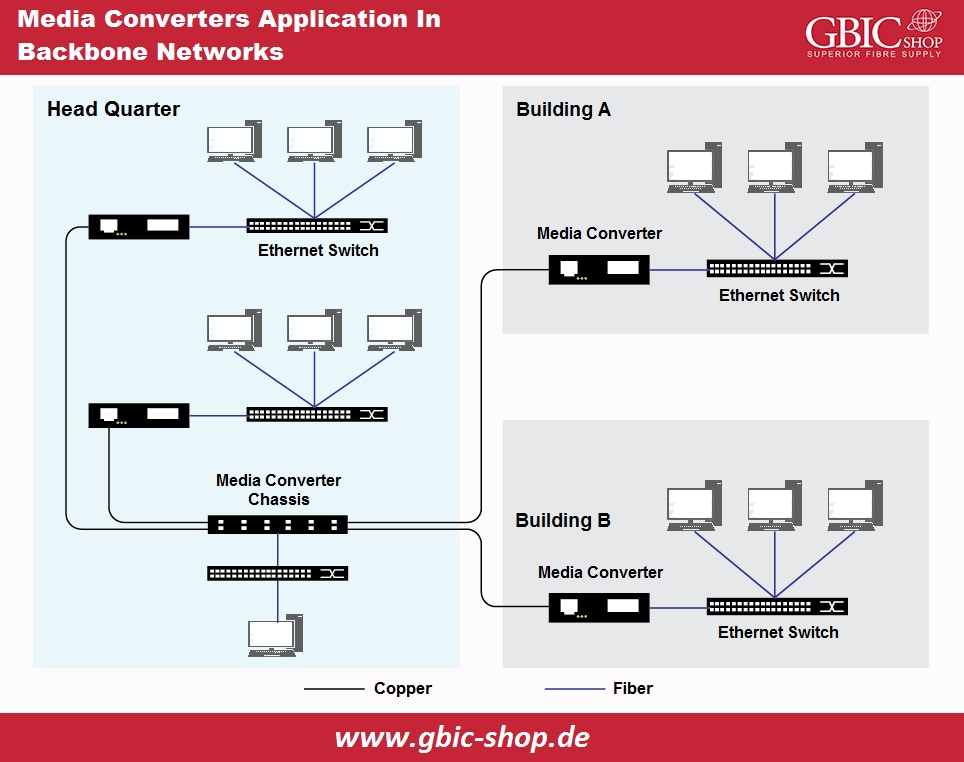
Conclusion:
The network switch VS media converter performs different functions but can operate together within the Ethernet networks. We should remember that fiber optic media converter primarily use copper to fiber transformation to increase transmission distance. In contrast, network switches make joining devices sensibly for data communication and sharing.
 English
English
 Deutsch
Deutsch
 Espaniol
Espaniol