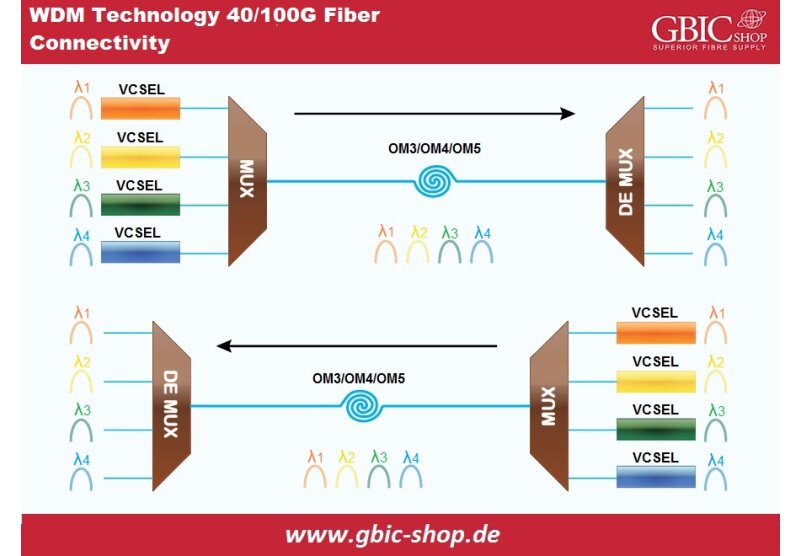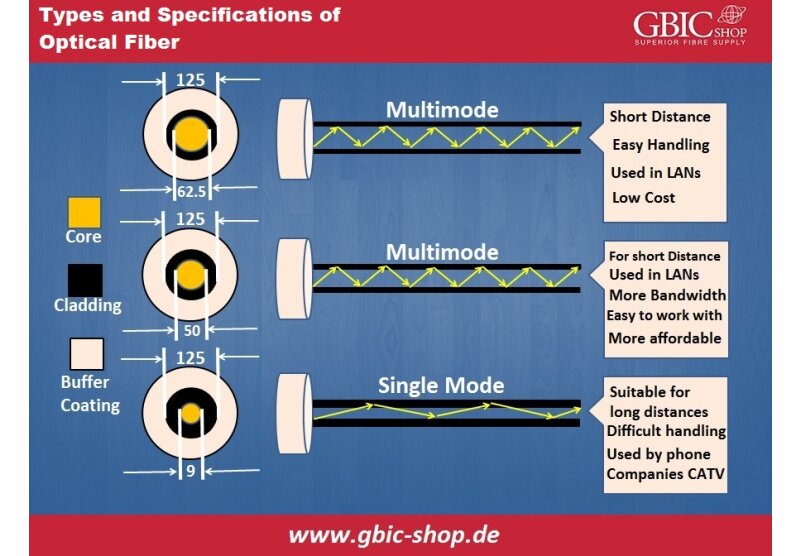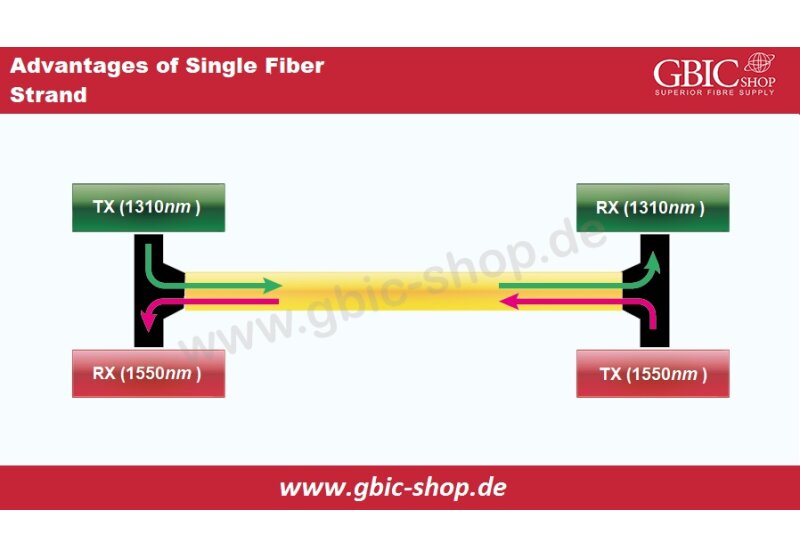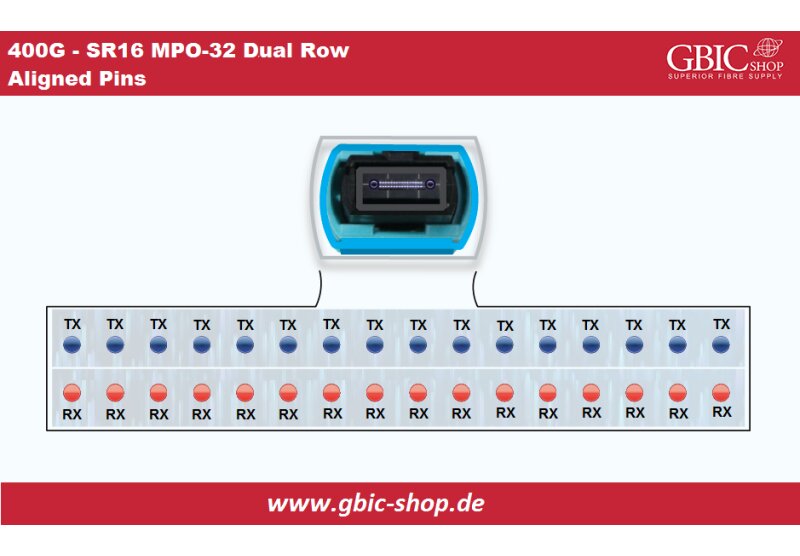In telecommunications field testing the applications can be done through various processes and tools such as optical power meter, OTDR, visual fault locators and many more. It a fact to be known that loopback cable can be used as a testing tool in telecommunication. In this process, we transmit electronic signals and without any modification or processing. Therefore, transmitting and returning signals are then diagnosed to debug any physical connection problems. Loopback is a simple and effective means for testing the capability of any network equipment. However its mainly used for fiber optic testing applications and network restorations.
Fiber Loopback Test
To perform a Fiber optic loopback test, it involves communications devices like switches and transceivers. The two optic connectors are plugged into the output (transmitting) and input (receiving) port of the transceiver. The loopback test can thus diagnose the transceiver if its working is fine and configuration of the switch is right. For maintenance and to achieve the proper working of transceivers this test is a convenient way.
Steps to Conduct Loopback Test
There are basically two types of tests to troubleshoot both transceiver and switch ports:
- Single-port Test
- Dual-Port Test
To carry on these tests one needs to prepare these listed items:
- 2pcs Transceivers like 10G SPF+ SR Transceiver.
- 1pc simplex fiber cable.
- 1pc duplex fiber cable.
- 1pc Switch, like the Cisco switch.
- Two-piece loopback cables like LC or SC loopback cable.
Let us see steps to conduct Single-port Loopback test
- Connect the transceiver with one simplex fiber cable or loopback cable. This step helps us to examine that the port and transceiver are normal.
- Checking the software version of the switch being used
- Checking the status of all the ports on the switch by reviewing the interface status.
- Checking the working status of the port we are connecting as the port 30 shown in the following figure.
- Checking the Digital Diagnostics Monitoring (DDM) information to review the status of the transceiver.
Now let’s see steps to conduct Dual-port Loopback test
- This time connect 2 transceivers with 1 duplex fiber cable or 2 loopback cable. This step helps us to examine that the port and transceiver data rate are the same and also helps us to know whether the link is normal or not.
- Checking the status of all the ports on the switch by reviewing the interface status.
- Checking the working status of both the port we are connecting as the port 30 and 32 shown in the following figure.
- Checking the Digital Diagnostics Monitoring (DDM) information to review the normal working status of the transceiver.
Summary
Loopback cables play a vital role in troubleshooting circuit connectivity. They are available at very low cost in the market and provides both single-port and multi-port fiber optic loopback plugs. In this post, we read about the loopback technique and have undergone the steps to conduct a loopback test.
 Espaniol
Espaniol
 Deutsch
Deutsch
 English
English